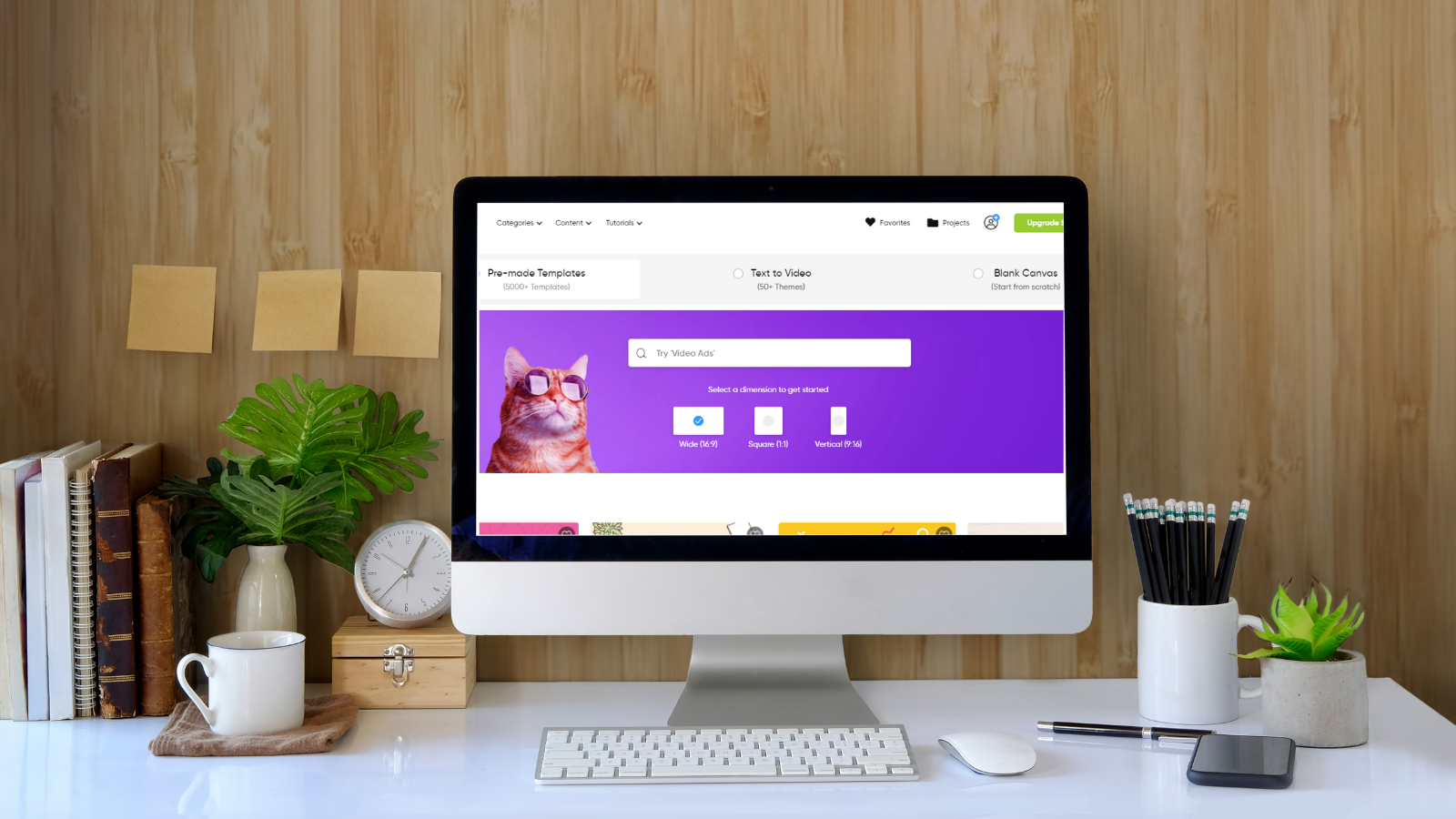Today, most of the online space is populated with video content. Be it Facebook, Instagram, or WhatsApp, people and businesses are using video content to engage their followers or grow their business. A study has shown that an average individual spends at least 100 minutes a day watching videos online. The videos you see online aren’t simple anymore; people have become very creative when it comes to making videos. So, whether you’re a business, vlogger, or content creator, no matter what equipment you are using to shoot your videos, you will still need the right editing tool to make your videos look professional.
This tool is one such editing platform that is convenient to use. You can use this online editor straight from the browser, so you do not have to install or download any kind of software, which can sometimes be a hassle. Here is a short review on InVideo that you can read to get an idea about the features offered, which can make editing a breeze.
What is InVideo?
InVideo is an online video editing platform that you can easily access through a browser or desktop. When you upload your raw video footage, you can easily edit all your videos online. The tool comes with 5000+ pre-configured templates. The tool can be used on Linux, Windows, Mac, Chrome OS, and any desktop machine-based OS as well. One of the advantages of the tool is that you get all the regular video editing features that are available with a paid tool. This is perfect, especially for those just starting out with video editing and who don’t want to spend too much money on their videos.
The best part of using the tool is that it is quick, affordable, and easy to use, so you can edit your videos within minutes. So, whether you are looking to create portrait or landscape videos, This tool will help you create your videos instantly.
Types Of Videos You Can Make Using InVideo
The templates offered by the platform are impressive, and you can create any type of video. In the beginning, you will have three options to choose from. The three options are pre-made templates, text-to-video, and blank canvas. Now, let’s break each one down for you.
Pre-made Templates
You will get more than 5000 pre-made templates that you can customize according to your requirements. Using these templates, you can add text, visuals, effects, change the length, add music, and a lot more. You have a wide range of options available at your disposal to make your videos extraordinary using these pre-made templates.
Text-to-Video
This feature is perfect if you work in a news organization. It allows you to convert news articles into a video format with ease. So, you can add all the important points mentioned in text form, and This tool will create the perfect video in minutes.
Blank Canvas
Of course, now this is quite simple. With a blank canvas, you can create outstanding videos right from scratch. So, if you are a creative person who does not want to use the pre-made templates available, you can use the blank canvas option and start creating magic with your videos.
With all three options, you can choose to make your videos square, wide or vertical. So, depending on the type of video you are looking to make, you can create perfect videos with just a few clicks.
How to Edit Your Videos Using InVideo?
Now, let’s talk about how you can edit your videos using the platform. The first step is to log into your account and simply choose from the three options mentioned above.
Let’s say you go ahead and select the blank canvas option. You’ll soon be taken to the editing interface, which will be highlighted by a timeline, a preview window, and a wide range of resources and tools that you will see on the left side of your screen. The timeline comes with several options like trim, shuffle, playback, and a lot of other regular editing options available with other tools. Here, you also get to add voice-overs and music as well. Talking about music, the platform offers you a ton of copyright-free music tracks that you can select from.
You will find the preview window right at the center. This gives you a detailed view of everything that’s added to your video. The tools will be found on the left side of the screen, and this is where you will be spending a lot of your editing time. Now, use the ‘upload’ button to import your clips into InVideo’s project timeline. Depending on the internet connection and the clip size, this can take a while to upload. Once your clips are uploaded, they will work seamlessly, and you can edit your videos in a breeze. You can simply drag and drop whatever you want along the timeline, trim, add text, overlays, visuals, stickers, and even use graphics to spruce the video up.
In the video section, you will find a wide range of stock videos that you can use according to your need and purpose. The image section can be found below, where you can easily add different stock photos to the video clips. With the menu on the left-hand side, you can create masks, collages, add overlays, and animated text as well. Simply double-click on whatever you want, and it gets added to your timeline, ready for editing. Once you’ve finished editing, click on download and the share button that sits on the top, and select the right resolution. The edited video will then be downloaded to the hard drive. This tool also has a collaboration feature that can be used in case you require to work with colleagues.
Pricing
This tool can be used free of cost with its Free Plan, provided you create an account. With the Free Plan, videos are capped to a length of 15 minutes. You also get access to more than 3,500 templates along with a 3 million-strong media library.
The Business Plan is available at $20 a month, in which you can export more than 60 videos per month without the watermark. You can bring the price down by opting to pay yearly and getting it for $10. The unlimited plan is available for $60 a month, but if you decide to pay annually, you can get the price down to $30.
There are very few editing tools that offer a wide range of features at low prices. This is a great tool for those working in content creation and marketing. Studies show that 96% of consumers have increased video consumption online, so if you haven’t thought about using videos to grow your business, it’s time to start now.