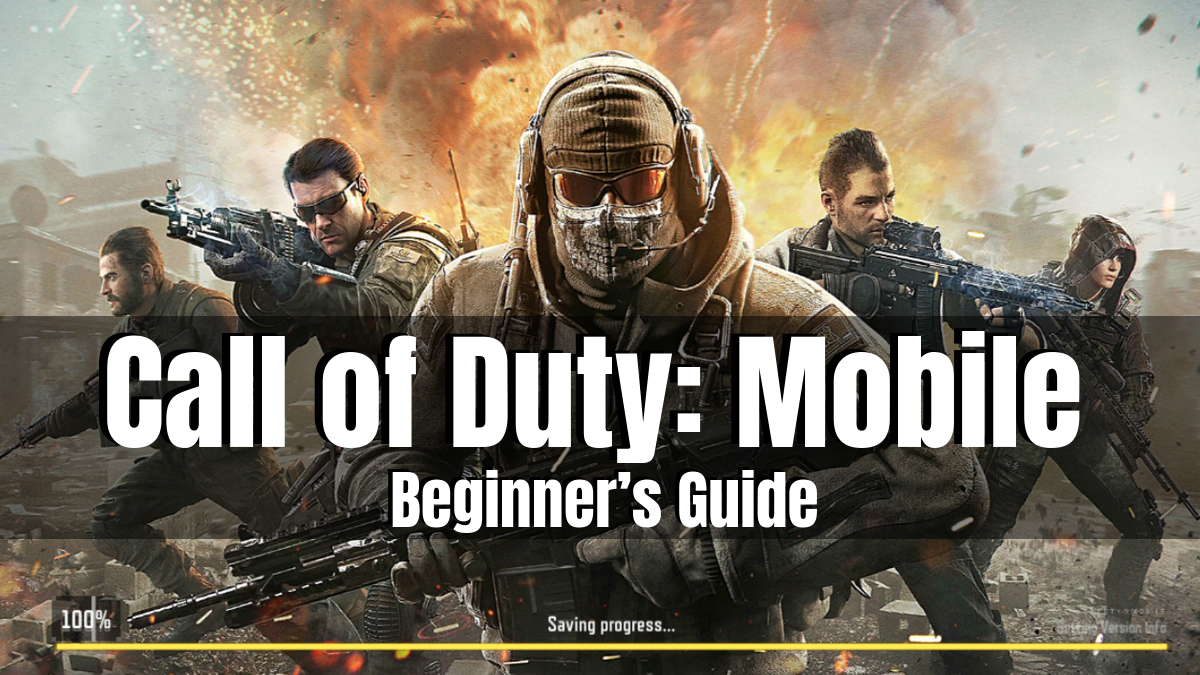In this Blog Post:
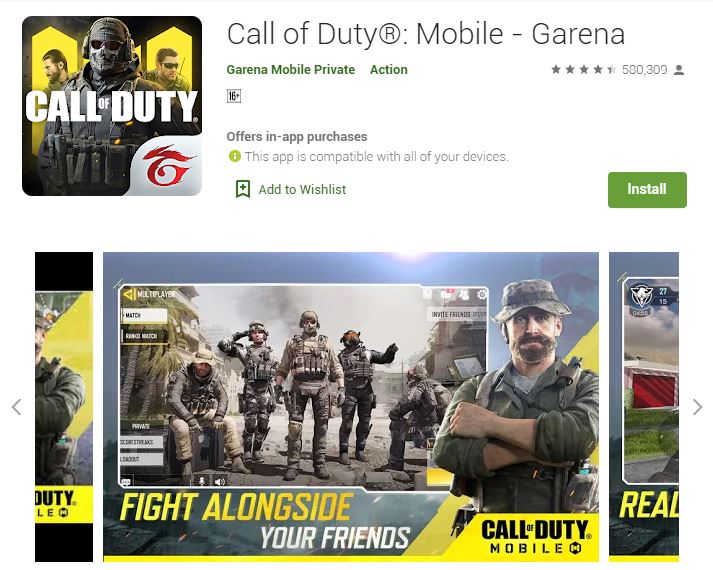
Call of Duty Mobile
The newly released mobile game called Call of Duty Mobile – Garena had not just made it as Top 1 in the Top Free chart of Google Play, but it has also reached 100 million downloads since the mobile game has been released by Activision Blizzard Inc on iOS App Store and Google Play Store just this October 1. The launching of the Call of Duty Mobile obviously didn’t fail to get the attention of the mass as it was said to even outrank big names such as Fortnite, PlayerUnknown’s Battlegrounds (PUBG), and Electronic Arts’ “Apex Legends” when it comes to the number of downloads within the first week of their release. And that’s actually something that we can call record-breaking!
Know More About the Game
A game this record-breaking must be worth playing or at least trying, right? Well, if you haven’t tried or even installed the game yet, here’s a bit of a background about the all new, smash hit mobile game for you. Call of Duty Mobile is a first-person-shooter where gamers all over the globe will be portraying as elite soldiers as they battle to victory. The mobile game is based from the console game with the same name, Call of Duty. And since the game has been adapted into a mobile game, everyone who has a device that meets the game’s minimum device requirements can freely play it in smaller screens, anytime and anywhere.

According to the Instagram post made by garenacodm last October First, on their official release, the Android requirements are the following: CPU Duo core 1.2GHZ, RAM 1.5GB, Free storage of 1.5GB, while the iOS requirements are the following: iPhone 6 & above, iOS 9 & above. So if your mobile device is within those standards and you think that you can conquer this game or even just simply enjoy it, download the game at iOS App Store and Google Play Store for free.
Call of Duty Mobile Beginner’s Guide

To start of, since this mobile game has just been released lately, let’s just assume that almost all of us, for now, are technically beginners in the Call of Duty Mobile. Honestly, I just downloaded the game today, October 10, 2019, and I wanted to share with you a simple guide I made. So if you are planning to jump into the game this early as well, you might want to check out first how this game actually works, especially if you haven’t played any games yet that are somehow akin to this game.
Call of Duty Mobile Game Modes

When you go to Google Play to check out what the details provided for Call of Duty Mobile, you’ll see in the [MULTIPLE MODE] part of the game’s “About this game” description that the available modes are Deathmatch, Battle Royale, and S&D (Bomb) mode, but when you actually get into the game, there are actually six (6) available, playable game modes, including the Battle Royale, to enjoy.
1. Frontline

In this game mode, you have to kill players from opposing team. You will always respawn at your base once killed by any player prom the other team. The first team that will reach the score limit wins. Number of players for this mode: 10.
2. Team Deathmatch

In this game mode, you have to kill players from opposing team and the that will reach the score limit wins. Number of players for this mode: 10.
3. Practice VS. AI

Not ready to battle with other players from all over the world just yet? Well, this mode is for you. You can hone your skills here against AI opponents. XP earned at 90% reduction. Number of players for this mode: 10.
4. Domination
This Call of Duty Mobile game mode, unlike the first three that I’ve mentioned which are the Frontline, Team Deathmatch, and Practice VS. AI, it isn’t readily available to play. It can be unlocked when you reach level 5. In this game mode, you have to capture and hold objectives within the game to earn points over time. You need to reach the score limit to win. Number of players for this mode: 10.
5. Search & Destroy
This game mode, is the S&D (Bomb) mode I’ve mentioned prior. Just like the Domination game mode, it can be unlocked when you reach level 5. In this game mode, you have to either work together with your squad to destroy an objective or stop your enemy from doing the same. You cannot respawn in this game mode. Number of players for this mode: 10.
6. Battle Royale

And of course, there’s Battle Royale. Call of Duty Mobile Battle Royale is available to play when you reach level 7.
Call of Duty Mobile Settings
For the game’s setting’s I’ll show you where to set, adjust, and customize the following: Controls, Basic, Audio and Graphics, Sensitivity, BR Setting, Quick Message, Language, and Other.
Controls
In controls, you can change the shooting mode from simple mode to advanced mode. You can also change your shooting mode using a custom layout that you’ll be setting for yourself.
Basic
In Basic, you can adjust your Aim Assist, Quick Run (from prone), fixed R-fire BTN, Fast Throw Grenade, Joystick Auto-sprint, Fixed Joystick, and more, so feel free to customize on your liking.
Audio and Graphics
Here in the Audio and Graphics of Call of Duty Mobile, you can choose to set the graphic quality of the game from Low to Medium. You can even adjust the Frame Rate from Low, to Medium, to High. You can also customize the Depth of Field, and even choose the BR Mode Graphic Style. Also, when it comes to the game’s Audio, you can also adjust almost everything, from Master Volume to Microphone.
Sensitivity
Under Call of Duty Mobile Sensitivity setting, you can adjust the game’s Rotation Mode, Sensitivity Presets, Camera Sensitivity, Firing Sensitivity, and the Gyroscope Sensitivity.
BR Setting
In the game’s BR Setting, there’s the Vehicle setting and the Loot Setting. You can also adjust, set, and customize a lot of things here.
Quick Message
And this one, well, this Quick Message setting lets you set the quick messages or the short messages that you’ll be using in the game to easily communicate with your squad without the hassle of actually typing during the battle.
Language
And of course, just like in any other games, there’s this Language setting where you can set the language you prefer or at least the language you get to understand the most. There are 4 choices at the moment and English is there of course.
Other
What can you set, customize, or adjust within this one? Well, you can log out here. You’ll also be able to see here the game’s Privacy Policy, Terms of Use, and your Open ID.
So, are you ready, Soldier?

Those are just some of the basic things you need to know before you jump into action. You’ll learn about the rest as you play along, so what are you waiting for? Play the smash mobile game – Call of Duty Mobile, now!