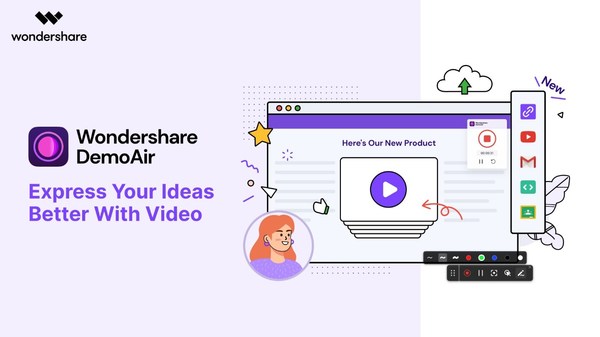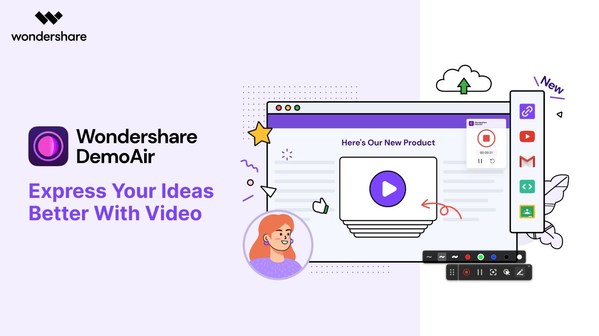Wondershare has released DemoAir, a Google Chrome extension to record, edit, and share videos on the go.
 |
VANCOUVER, BC, June 16, 2021 /PRNewswire/ — Wondershare has launched Wondershare DemoAir, a new cloud-based online screen recorder for Chrome users. It provides instant options to record their screen and supports microphone and webcam inclusion in the video recording. Users can also share the recorded video as a link, share it to Google Classroom, and YouTube.
Video has become one of the most popular content types in education, training, entertainment, and other areas. Anticipating this trend, Wondershare presents DemoAir, a screen recorder for Google Chrome so users can easily record their screens and share videos with others on the go. The online screen recorder can be a resourceful tool for students, teachers, trainers, content creators, and other professionals.
"Video provides a simple way to share ideas and concepts. Keeping this in mind, we have come up with DemoAir, which can be used in industries like education, design, customer training, and many more," said Aaron Gao, DemoAir’s Senior Marketing Manager. "It doesn’t matter if you are a business owner, student, or trainer, DemoAir will certainly change the way you record videos. Without downloading anything, users can record and share videos, making the process faster and simpler," he added about DemoAir’s versatility.
The online screen recorder offers a wide range of features:
- Screen Recorder
DemoAir has a multi-purpose screen recording tool, letting users select what they wish to record – desktop, browser tab, or webcam only. They can also include their microphone and system audio in the screen recording.
- Built-in Drawing Tool
Users can access real-time screen drawing tools while recording. The feature includes an annotation bar and a cursor highlighting options.
- Instant Sharing and Export Options
Once the video is recorded, users can instantly share it with others by generating a link. They can also send it via Gmail, upload it on YouTube, Google Classroom, or generate an embedding code. There are also options to directly download the video in Webm format or export them as MP4.
To learn more about DemoAir, please visit the official website: https://demoair.wondershare.com/
About Wondershare
Founded in 2003, Wondershare is a global leader in software development and a pioneer in the field of digital creativity. Our technology is powerful, and the solutions we provide are simple and convenient. That’s why we’re trusted by millions of people in over 150 countries worldwide. We help our users pursue their passions so that, together, we can build a more creative world.
Media Contact
Ellen Cheng
Wondershare
[email protected]