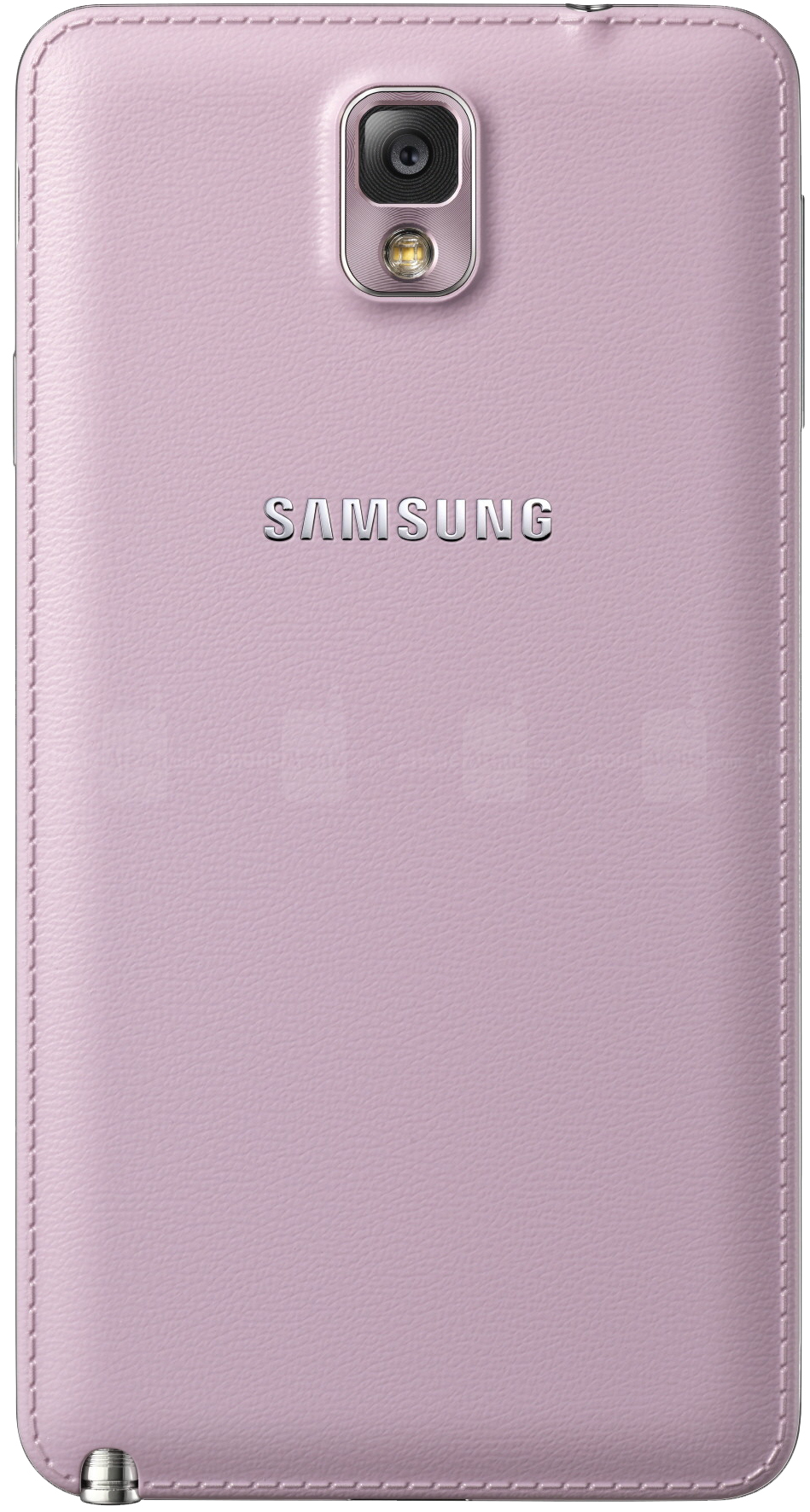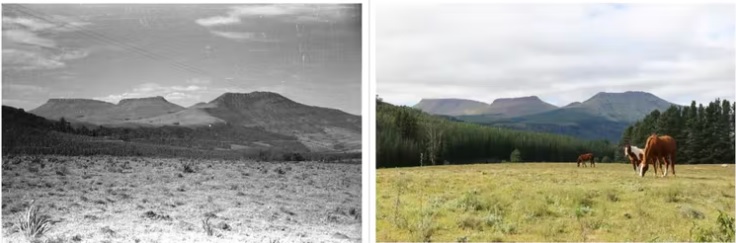Ok well the photo here might not be as awesome as what you have seen from other digital photography sites, but you gotta admit this sunset photo is great especially after knowing that it was shot using a phablet. Yes, it was shot using a Galaxy Note 3 phone, with its limited camera properties as compared with that of a DSLR makes this shot amazing. You might think that there are some magic involved in this but honestly there is none. It only require your dedication to take a photo and of course some time for post-processing.
What You Need To Do:
1. Find a Good Spot to Capture the Sunset – i live in a mountainous area so sometimes looking for the right spot is difficult since every area is blocked by either powerlines or well higher mountains. So to do this you have to find an area clear of any natural or man-made structures that blocks your line of sight. Bottomline, look for an area that does not block your sunset view.
2. Take Test Shots – The galaxy note 3 camera is point and shoot just like any other camera phones. So for those whose hands are shaky it is best to take take shots or if you want to make sure about getting the best photo the Best Photo feature of your Galaxy Note 3 will come in very handy.
3. Post Processing – now that you have the best photo, you can now take what you have captured and post process it to add more colors. Good thing about Galaxy Note 3 is that its camera is at 13megapixels which means lot of captured colors as well as lot of room for post processing. I used photoshop lightroom 4.0 to postprocess by increasing the vibrance to 100% and clarity to 30%, increasing clarity however would also increase the grains in your photo so you will be needing to adjust the luminance to 100% in and the details in order to get rid of those grains.
You can also post process using your mobile phone, my favorite mobile post processing app is Snapseed but if you use the HDR tool be prepared for some grains, i wish there is a tool in snapseed to adjust the luminance as well.
Well there you have it a simple process to capture great sunset photos using your phablet Galaxy Note 3.