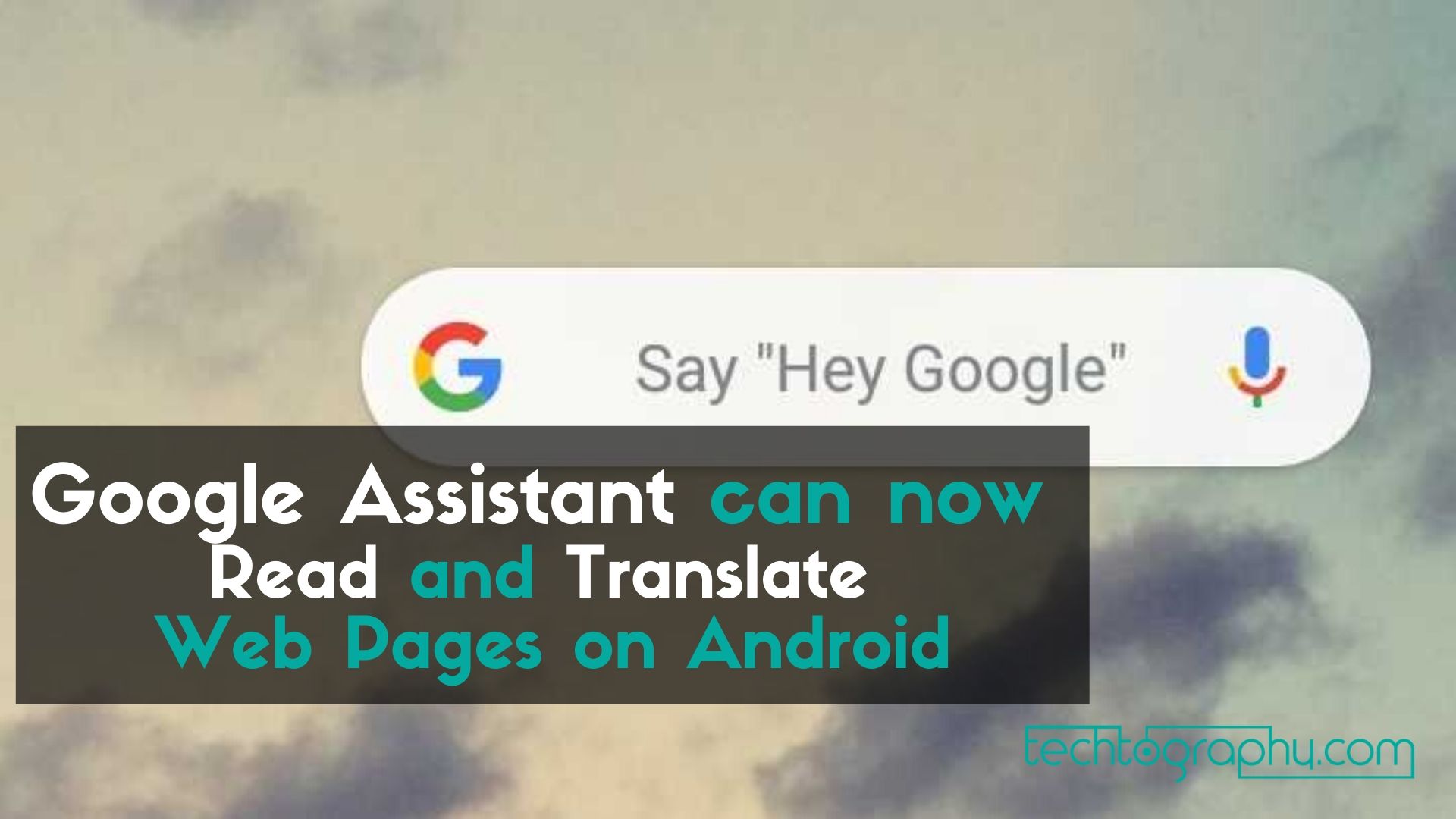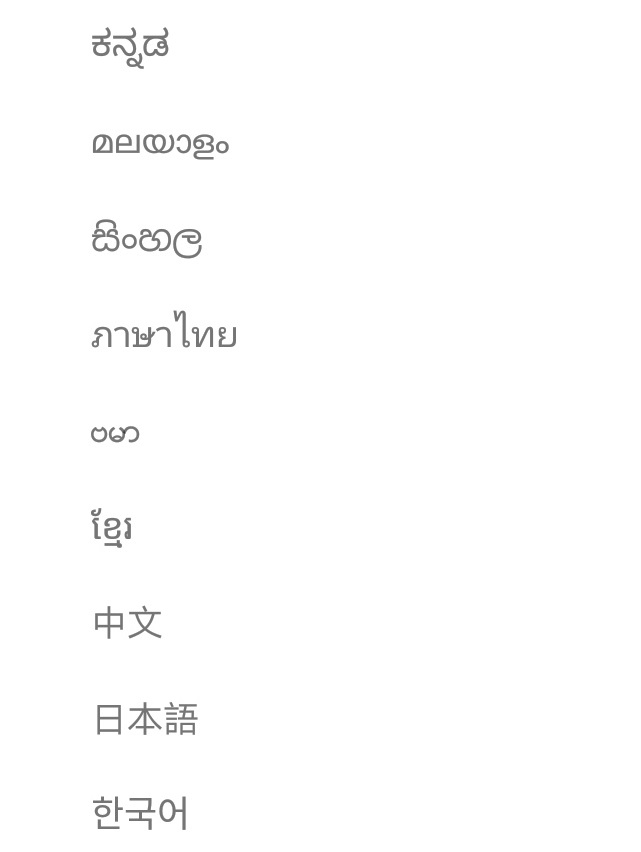In this Blog Post:
At the CES 2020, Google announced new features of Google Assistant and one is the Webpage Reading feature wherein Android devices can read and translate the content of web pages. The new feature is now available globally to all Android users.
Hey Google,___________

To use this new feature, just say the line “Hey Google, read this page” or “Hey Google, read it” and Google Assistant will read aloud the text on your screen.
Number of Languages Google Assistant can Read and Translate
One of the best things from this webpage reading feature is that Google Assistant can read and translate a total of 42 languages. Here’s the list of the languages.
Pick a Voice
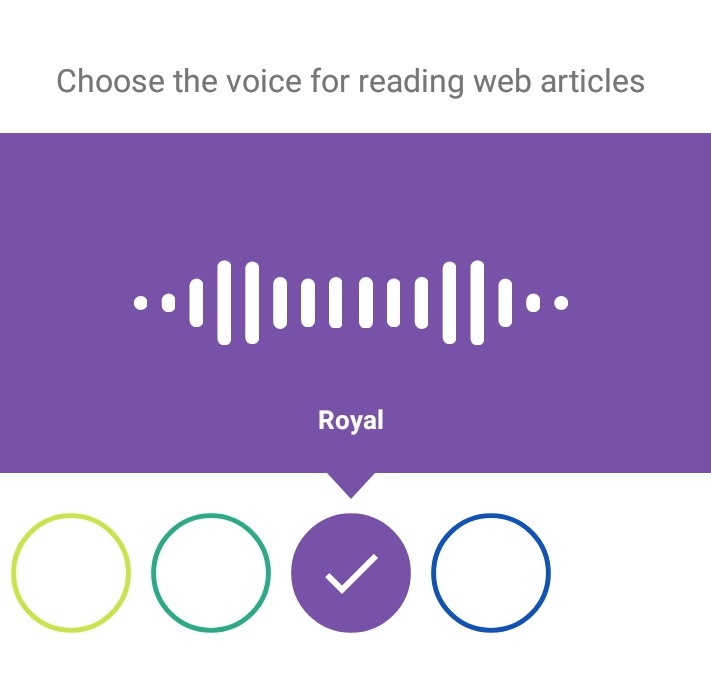
Users can even choose the voice they would like to read the content of the web page. They can choose any of the four voices which are Lime, Jungle, Royal, and Sapphire
Reading Speed
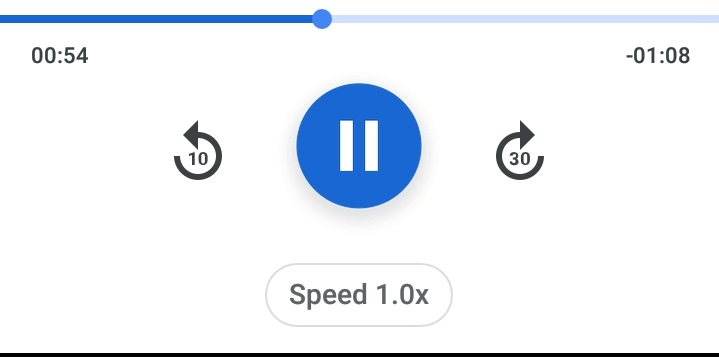
The reading speed can also be adjusted based on your desired pace. You can adjust if it’s speed is too fast or too slow for you. And, you can also skip the audio and go straight to the part you want to hear.
Text Sync on and off
While Google Assistant is reading the content, you can turn on the text sync to follow the part Google Assistant is reading and it will also auto-scroll the page. If not needed, users can just off the text sync mode.