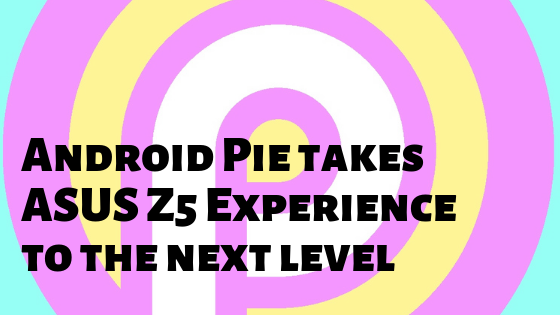In this Blog Post:
Android Pie has finally come to amaze Asus Zenfone5 users. Now, it is time to experience this intelligent phone in another whole new level of better performance.
Let us give you an overview of how Android Pie has leveled up Asus ZenFone 5 (ZE620KL).
Adaptive Battery
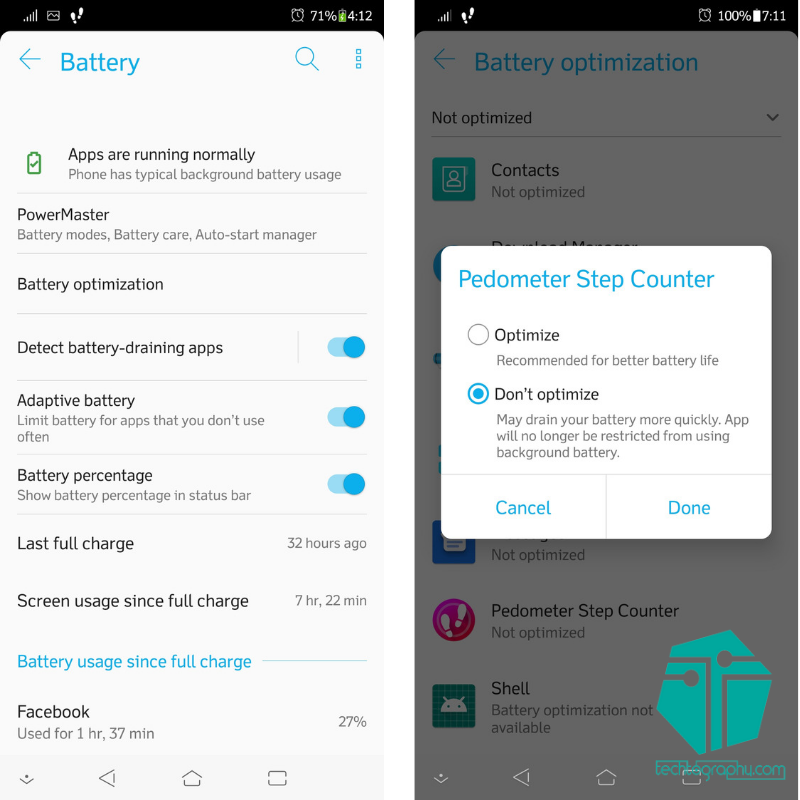
If turned on in your settings, your phone will take the time to learn energy usage based on the apps you use. From there, it will do the work of limiting energy usage for apps that you don’t usually use so that it can be allotted for the ones that you use more often.
So when you turn this option on and there’s an app working in the background even after you closed it (after some time, not right after), you’ll receive a notification about it and the system will ask you to choose if you want to optimize it to save battery life or let it continue running.
Adaptive Brightness
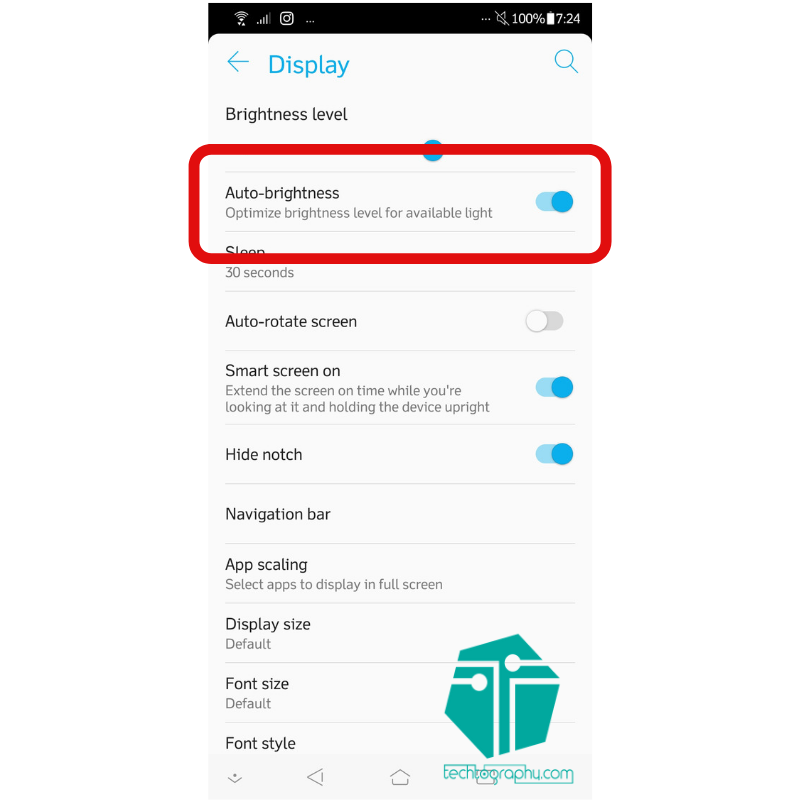
This option allows your phone’s system to adjust the brightness of the phone screen based on the available light in your surroundings.
The good thing about this option we’ve noticed is that, because of the phone’s ability to automatically adjust to your environment, it helps save battery life too. And of course, you wouldn’t need to adjust it manually every single time you go to a dark place or otherwise.
Navigation Gestures Redesigned
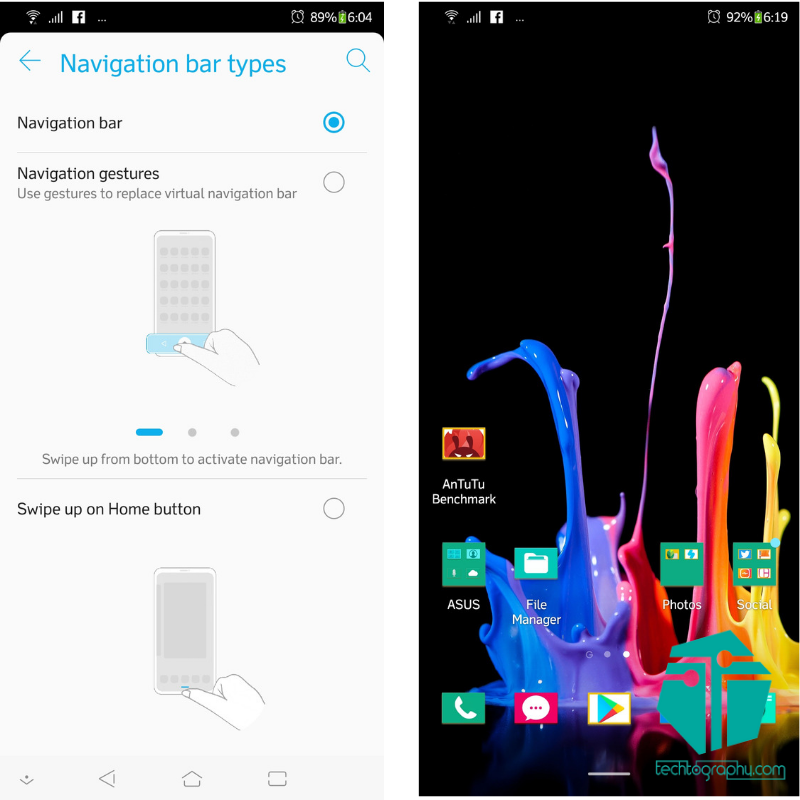
There are several new navigation gestures that come along with Android Pie.
In your phone’s settings you’ll be given three options for the navigation bar. You can choose to use the original virtual bar (with the back, home and recent apps button) or any of the two new options.
The second option allows you to use gestures for the functions.
- Swipe up from bottom -This gesture will activate the navigation bar.
- Hold and move left or right – This will allow you to switch functions (go back, go to home screen or check recent apps)
- Swipe up and hold – This one is to activate the long press function.
The third option replaces the home button with a bar. Aside from taking you back to your home screen, it allows you to switch from one app to another easily with these steps:
Swipe up and hold, swipe left or right then remove your finger once the app is on the screen.
It makes things easier for you that you wouldn’t need to press a lot starting from the old recent apps button you had before then scroll through them and select the app you want to use again. It’s actually more on just sliding your fingers on your screen.
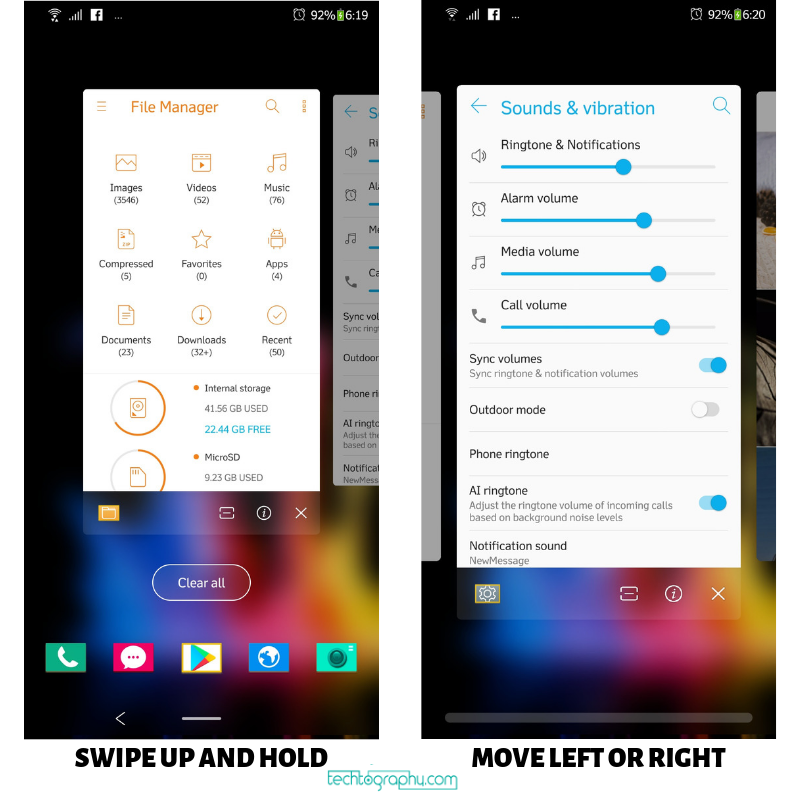
Easier Access to Sound Settings

When turning the volume up or down, the settings that shows on your screen will now be found at the right side.
It is much easier than before because it is more accessible with your fingers even when you’re holding your phone with one hand.
Android Pie for a Better Performance
All in all, everything mentioned above when combined really makes your ZenFone 5 Experience better than ever. Because aside from these awesome updates, the phone’s faster response to certain commands is really noticeable. So if you want to make things even better with your ASUS ZenFone 5, it is time to upgrade to Android Pie.