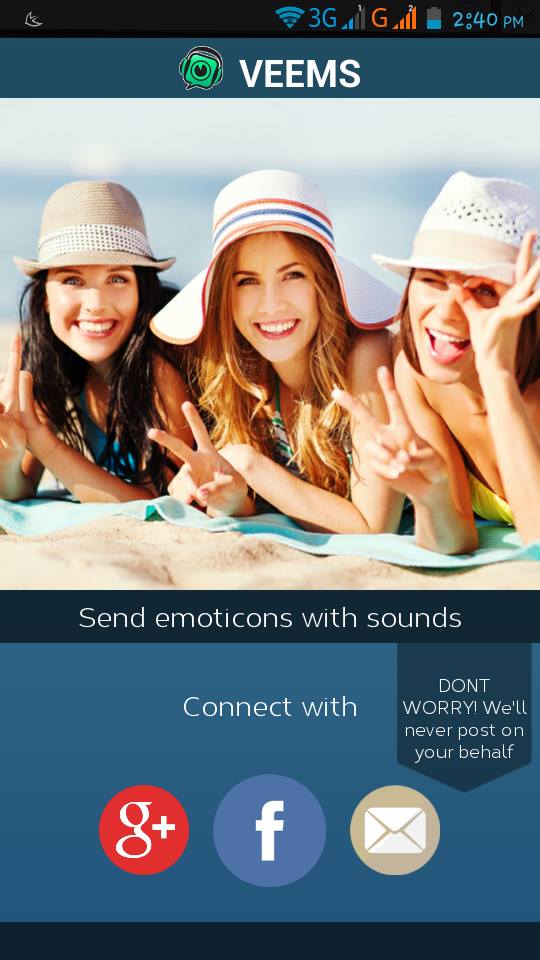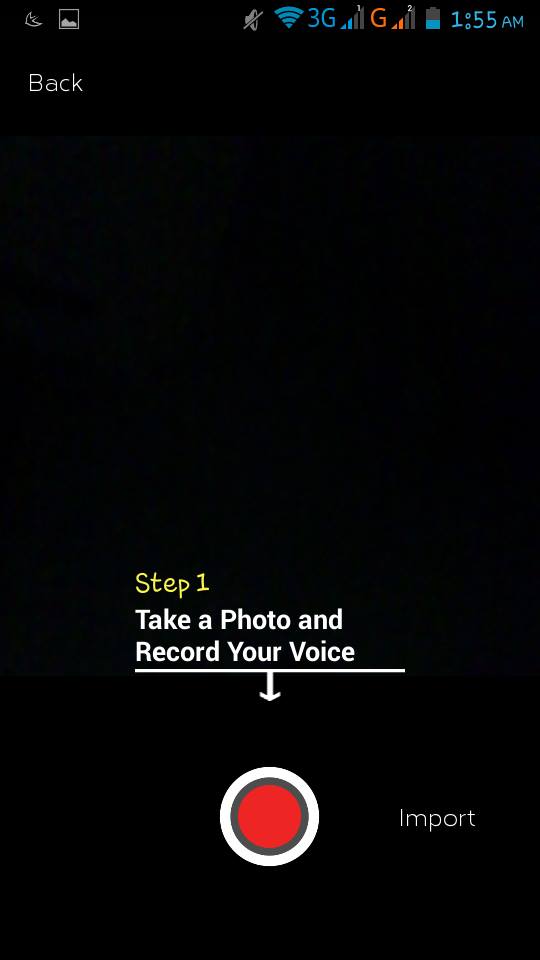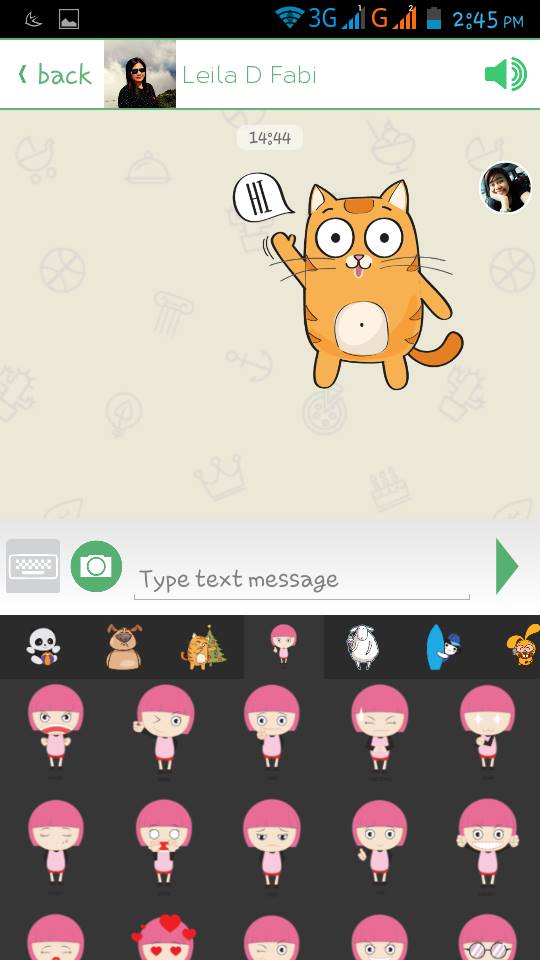Veems is a messaging app that lets you express yourself in a more profound way by creating and sending photos with sounds. Installing it on my smartphone was easy due to having an internet speed of 3mbps.
Upon opening the app, an audio welcomes you to the app and you can connect to either your Facebook, Google, or email account.
Although it has a limited number of functions, its simple and user-friendly interface makes it easier to connect and meet people around the world. It has cool stickers with sounds and allows you to add 4 seconds of snap sound with each photo message, making it more fun and personal.
On the main screen, you can tap the Veems logo to change the group of stickers shown where you can easily choose a sticker first before sending it to your friend, plus the DIY button on the lower left lets you create or import a photo and record a sound for it.
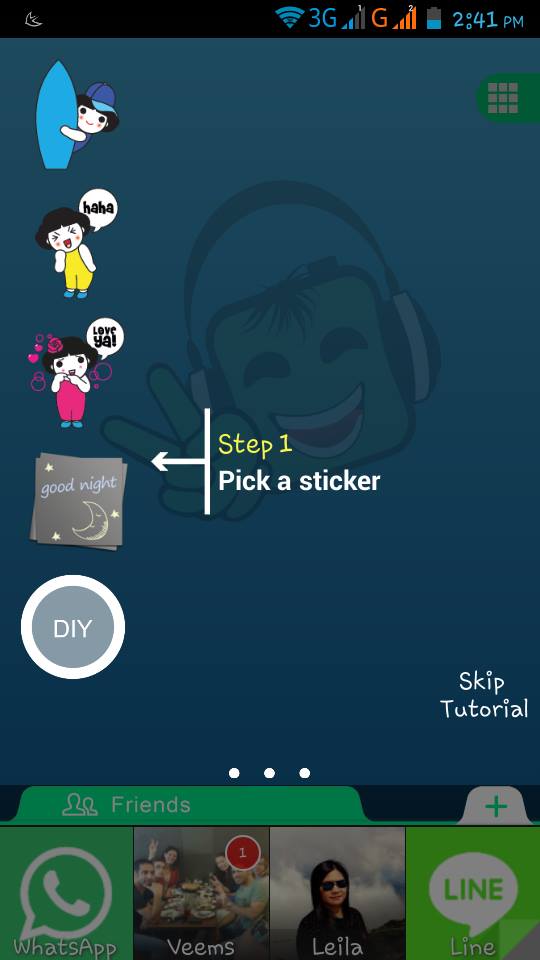
You can edit your profile using the green icon on the right side, and you can even replay the tutorial although I think you won’t need to as it is easy to understand.
You can also meet new people or add your friends by tapping the “+” button on the lower right side, and a pop up will appear for recommended profiles of Veemers.
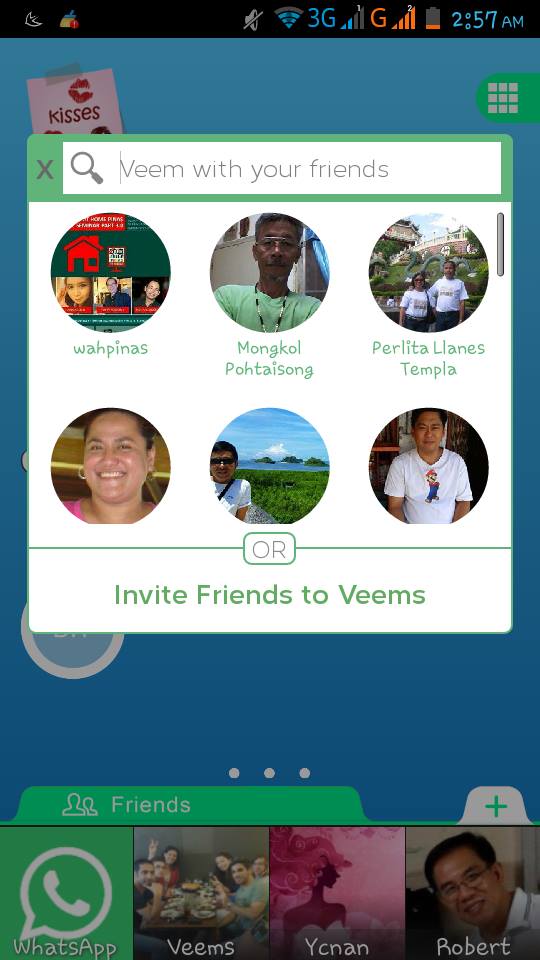
Having many options of stickers to choose from, with categories separated for morning and other emoticons, is what I like best about it especially the sticky note like stickers and the cute pink haired girl.
If you’re looking for a fresh messaging app, Veems is the right app for you. Other messaging apps out there would only allow you to send photos and captions to add your message. But with Veems, you can send photo messages without even typing a single word. It is a whole new world of messaging where you call your messages as Veems and the community as Veemers and it is indeed worth using.
Download Veems Today Via Google Play