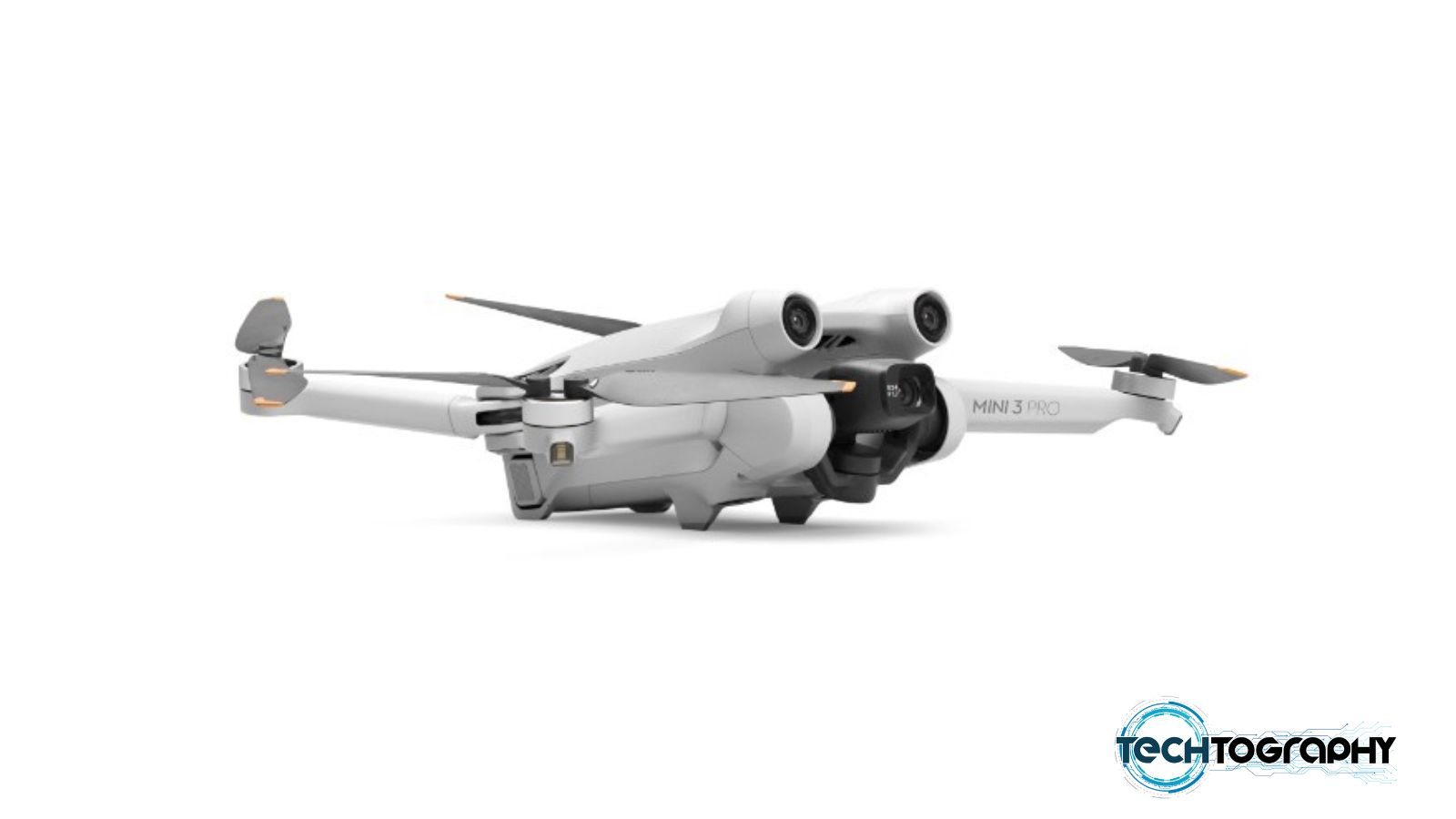In this Blog Post:
The DJI Mini 3 Pro is an incredibly popular and user-friendly drone that has become a go-to choice for both beginners and experienced pilots alike. If you have recently acquired a DJI Mini 3 Pro, or if you’re planning to get one soon, this how-to article will guide you through the process of turning it on and off so you can start enjoying your new drone with confidence. Let’s dive in!
Step 1: Charge the Battery
Before you power on your DJI Mini 3 Pro, ensure the battery is fully charged. To charge the battery, follow these steps:
- Connect the battery charger to a power outlet.
- Insert the battery into the charging hub and connect the hub to the charger.
- The LED indicator on the battery will display the charging status. Once the battery is fully charged, the LED indicator will turn green.
Step 2: Set Up Your DJI Mini 3 Pro
After charging the battery, follow these steps to set up your DJI Mini 3 Pro:
- Insert the battery into the drone by sliding it into the battery compartment.
- Attach the propellers, making sure they are securely fastened and properly oriented.
- Unfold the drone’s arms, with the front arms extending forward and the rear arms extending backward.
Step 3: Turning On Your DJI Mini 3 Pro
Now that your DJI Mini 3 Pro is set up, follow these steps to turn it on:
- Press and hold the power button located on the drone’s battery for about two seconds. The LED indicators will start flashing, and you’ll hear a startup tone.
- Release the power button, and the drone will complete its initialization process. The LED indicators will stop flashing, and the drone’s motors will be ready to start.
- Turn on the remote controller by pressing and holding the power button for about two seconds. You’ll hear a startup tone, and the LED indicators will start flashing.
- Connect your smartphone to the remote controller using the provided cable and mount.
- Launch the DJI Fly app on your smartphone and follow the on-screen instructions to connect your drone and remote controller.
- Land your drone safely and ensure it has come to a complete stop.
- Press and hold the power button on the drone’s battery for about two seconds. The LED indicators will flash, and you’ll hear a shutdown tone.
- Release the power button, and the drone will power off.
- Turn off the remote controller by pressing and holding the power button for about two seconds. The LED indicators will flash, and you’ll hear a shutdown tone.
Step 4: Connecting Your Remote Controller
To control your DJI Mini 3 Pro, you’ll need to connect the remote controller. Follow these steps:
Step 5: Turning Off Your DJI Mini 3 Pro
After you’ve finished flying your drone, follow these steps to turn it off:
Conclusion:
Now that you know how to turn on and turn off your DJI Mini 3 Pro, you’re all set to start exploring the skies! Remember to always fly responsibly and follow local regulations. Happy flying!