After visiting my inbox today i saw an email from the Gmail Team. Apparently they have updated yet again the Gmail platform. As if their previous updates weren’t awesome enough. In this update Google has integrated your Google Plus with that of Gmail. Integrated in such a way that people in your circles, even if you haven’t exchanged email with them could be part of the suggestions as recipients. Ok to make it clear, previously when you type in an email address when you compose an email Gmail will give you a list of suggested emails. Where did these suggested emails came from? Well it came from a list of emails you have interacted with via Gmail. In the new update Gmail seeks to expand that by using data from your Google Plus circles and part of the suggestion list.
Question…Would That Not Infringe Privacy?
You might be thinking ok, i interact with this person via Google Plus but i dont wanna give him my email, but if Gmail will use Google Plus data for the list suggestion would that not infringe my privacy? According to Google, No, Gmail would still protect your privacy by not showing the email address in the list, the only way for you to know the email address of the person you are sending email to is when they send you a reply.
That Means i Can Receive Email From Outside My Circles?
Yes, however the email will be filtered and placed in the social tab of your inbox. The only time that they can send you more emails or conversations is if you add those people in your circle or if you respond to their email.
Can I Turn this Option Off?
Knowing Google Yes, you always have control to this option. Just follow these steps. 1. Click on the gear icon in the far left corner of your Gmail Inbox window 2. Select Settings and Make sure you are at the General Tab 3. Scroll down and look for the Email Via Google + Area or Look for the Question “Who Can Email You Via Google + Profile?” 4. Click on the drop-down button and choose the option you want.
Here’s How it Looks Like:
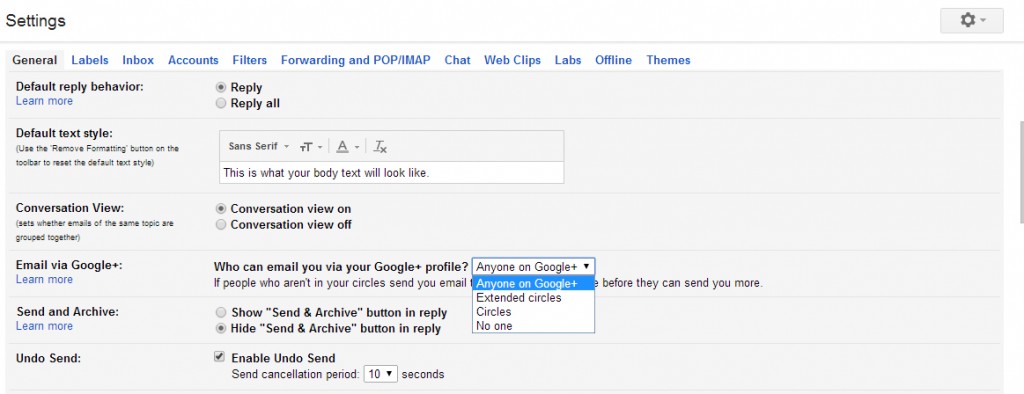
And you are done!
How Gmail users would accept this is anybody’s guess but personally i like this new upgrade because it allows me to easily email people in my Circles or Anyone in my Google Plus account without having to go to their page and check for their email address. Very useful if properly used i should say…






