In this Blog Post:
The US Homeland Security and Trend Micro has recently announced that users of Apple Quicktime for Windows should uninstall the software now. This is for the following reasons:
- Apple has deprecated Quicktime for Windows – this means that Apple will not be issuing any further updates to the software including any security patches that may be vital to prevent any security vulnerability to your system.
- Two vulnerabilities were found affecting Quicktime for Windows – this is according to the Zero Day initiative advisories namely ZDI-16-241 (Apple Quicktime moov Atom Heap Corruption Remote Code Execution Vulnerability) and ZDI-16-242 (Apple Quicktime Atom Processing Heap Corruption Remote Code Execution Vulnerability) both of which were released on April 14, 2016.
It is because of the fact that Apple will not be creating any further update and security patches to the Apple Quicktime for Windows software, the vulnerabilities will remain and could be used as a gateway to hacking into any system as long as the Apple Quicktime for Windows is installed.
Will this Affect Mac Users?
The short answer is no, Apple is conducting active updates for Quicktime for Mac users. Only those who are using Quicktime for Windows are affected by this warning.
How do I Uninstall Quicktime from My Windows?
To uninstall Quicktime for Windows you just need to follow these directions:
For Windows 7 Users:
- Click on the START Button
- Click on Control Panel
- Click on Programs and Features
- Wait for the Programs to be listed
- Locate Quicktime
- Click on Quicktime
- Then Click Uninstall
For Windows 10 Users
- Click on the Start Button
- Go to Settings
- Click System
- Click Apps and Features
- Select Quicktime
- Select / Click Uninstall
- You will be prompted with some more directions on the screen which you should follow.
For Windows 10 Users Easy Uninstall
- Go to Start
- Select All Apps
- Find Quicktime
- Right Click on Quicktime
- Click Uninstall from the Drop down menu that will appear.
What is Quicktime
Quicktime is an extensive multimedia player developed by Apple. It was initially developed for the Mac OS until a Windows version was released. It is capable of handling different media formats such as videos, photos, panoramic views among others. If used with Final Cut Pro (also an Apple Product) it will enable you to edit your videos.
Alternatives to Quicktime
There are lots of alternative to Quicktime for Windows, most of them are offered for free and some can be bought for a minimum price. We have lined up five of those alternatives which you can use as an alternative to the Quicktime for Windows software.
- Windows Media Player -what better software to use other than Quicktime for windows but the native and inherent media player of the Windows operating system? The Windows Media Player. The latest version for download is the Windows Media Player 12. Whose features which include unprotected songs in the iTunes library and a flip video.

Get Your Windows Media Player Here
- VLC Media Player – the VLC Media player is a popular free and open-source media player. Developed by VideoLAN, this powerful multimedia player is capable of playing almost all video file formats.It can also play streaming protocols and even Audio CD’s and DVD’s.
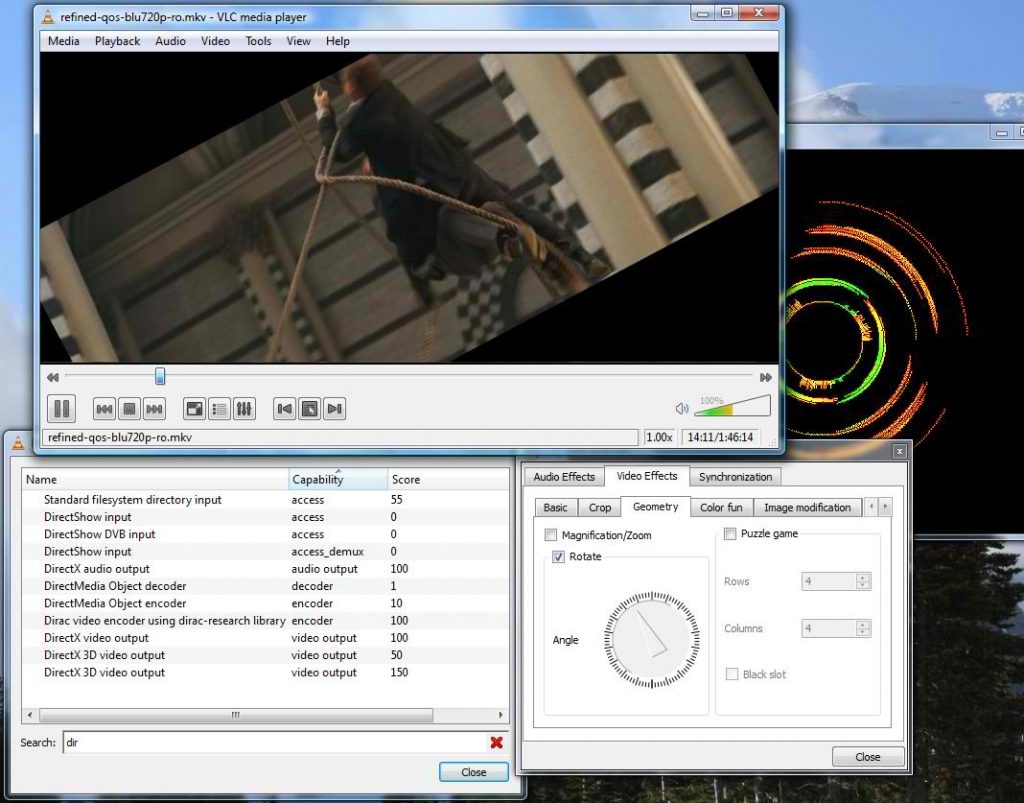
Get your VLC For Windows Here
- DivX – DivX is another alternative to your Quicktime Player for Windows. It’s unique feature is that it allows 4K Video Quality support. When you download DivX it already includes the following: DivX player, DivX Converter, DivX Web Player, DivX Media Server and the DivX HEVC Technology for 4K quality support.

Get Your DivX For Windows Here
- RealTimes with Real Player – originally known as RealPlayer, with their software-revamp the company offers more than a media player. It has a pricing level from Free to a monthly subscription of $4.99 – $9.99 / month and a PC Only Price of $39.99. Apart from a media player, it offers several features such as cloud storage, video converter, video trimmer and realtimes photo montage creator among others.

Get Your RealTimes RealPlayer Here
- AllPlayer – this is another alternative to Quicktime for Windows. Accordingly the name speaks for itself as the software can practically play all video and audio formats. It is also capable of downloading subtitles in all formats. Allplayer also has a built in internet radio and a computer reader feature that reads subtitles through a synthesizer. One of the notable capability of the AllPlayer is the Parental Control which can password protect your video files.
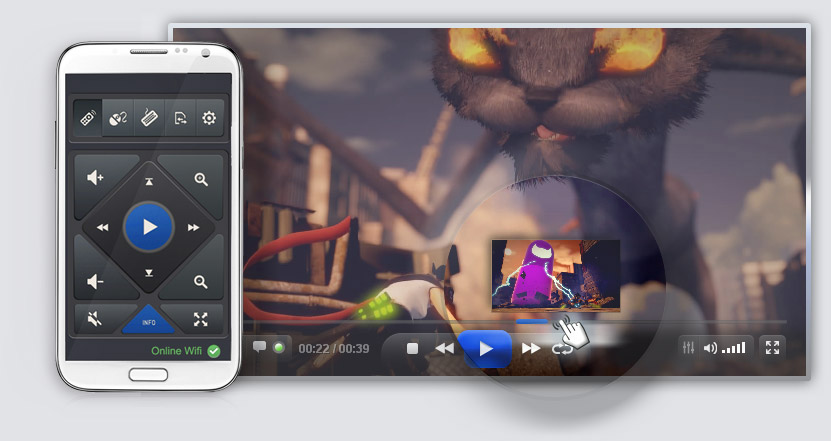
Get Your AllPlayer Here
Conclusion and Opinion
With the deprecation of the Quicktime For Windows, it is important to heed the warnings of Trend Micro and the US Homeland Security. This is to make sure that your computer systems’ security is intact and difficult to bypass. Besides, uninstalling the software is not really a loss since there are lots of alternative to Quicktime for Windows Software. On top of that it may also be great if you install an antivirus software in to your computer system.
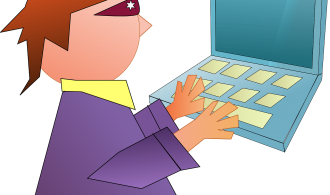






Just uninstalled mine. I use VLC anyway. Thank you for the heads up sir!
Thanks for reading!