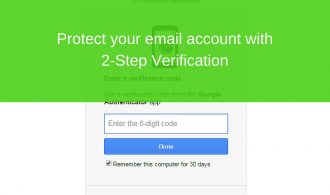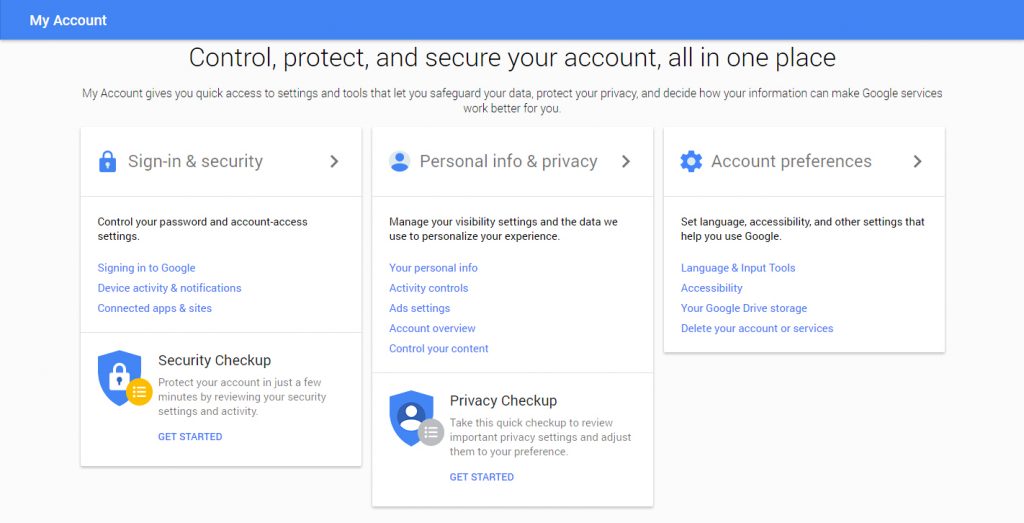So the Philippines election is over, however, the fact still remain that the data of 55 Million Philippine Voters were exposed and anyone could be subject to identity theft. One of the most common and easiest ways for hackers to break using your details would be your email accounts. The reason for this is that your username defaults to your email address, and since your email address could be taken from any source It is important to add another layer of protection to your email account. This is why most email services provide a two-step verification service as an added protection. However, the 2-step verification is not turned on by default you have to activate it.
For Gmail Users Here are the Steps:
- Sign-in to https://myaccount.google.com/ using your Gmail account.
- Click on Sign-in and Security
- Look for the 2-Step Verification tab and click on it.
- You will be prompted to sign-in again
- Click on Turn On Button for 2-step verification.
Methods of 2-step verification
There are 3 methods to 2-step verification. These methods are the following:
- Use the Google Authenticator App – the Google authenticator app will be random codes that will appear using the android Google Authenticator app via your smartphone. I would consider this as one of the most convenient authentication methods because it does not rely on SMS or the internet.

- Use Backup Phone – you can use your mobile phone for 2-step verification, you can either have the code sent via SMS or via a call. The only drawback with this in our own experience is that sometimes the SMS would not get through which means you might have to wait a while before you realize that the Verification code is not getting through. For us, this is a drag because it will take a while before you can finally log in to your account.
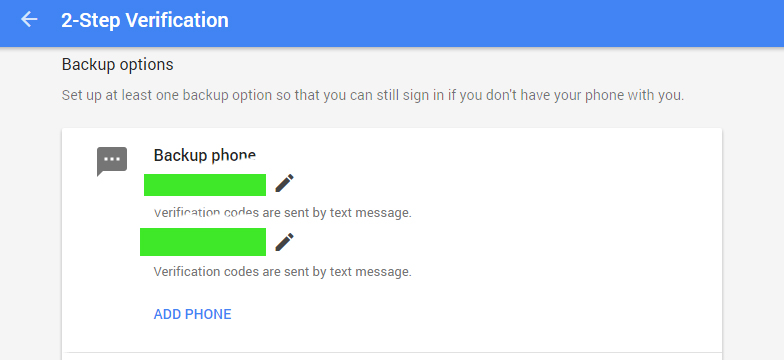
- Backup Codes – if number 1 and 2 option ever fail, you might need a backup code. The backup codes are 10 generated codes which you can print and take with you. Each code could be used once.
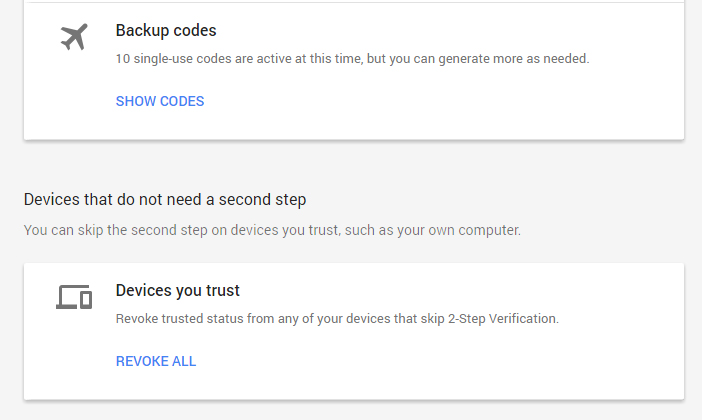
Aside from generating the codes, using the methods as mentioned, you can also configure your account security in order to whitelist your devices. By doing this you will bypass the 2-step verification when logging in.
Protect your email account with the two-step verification process. Now for mobile protection, since your account is automatically logged in once you sync your account, maybe a better phone security will be necessary like a better lock screen or purchase a smartphone with a fingerprint ID maybe?